Click here to start the PSiRA Online Booking process. Below are the requirements and procedures in PSIRA Online Booking.
With Psira Online Booking you will need the following:
- ID NUMBER
- YOUR NAME (Both First and Surname)
- EMAIL ADDRESS
- SERVICE TYPE
- PHONE NUMBER
- PSiRA NUMBER
How To?
Kindly follow the below steps.
Step 1 : Visit the official website of PSiRA through provided above.
Step 2 : Enter Your Name *
Step 3 : Enter Your Surname *
Step 4 : Enter Your PSIRA Number
Step 5 : Enter Your Phone Number *
Step 6 : Select Your Service Name
Step 7 : Fill the remaining details to complete your booking online.
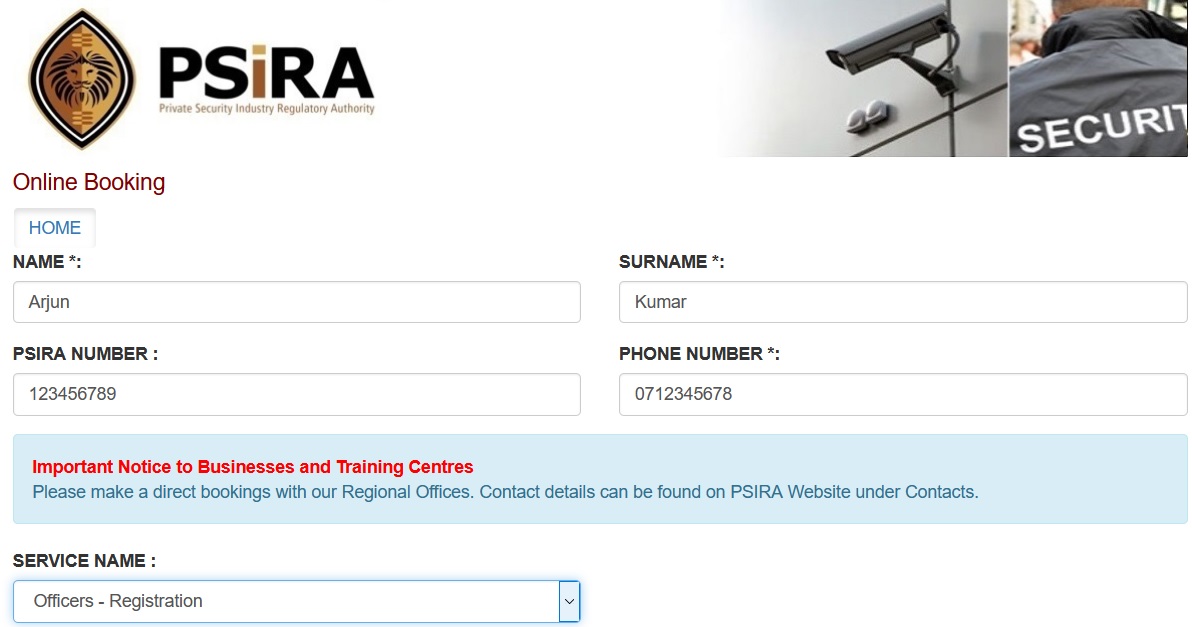
Note :
Important Notice to Businesses and Training Centres – Please make a direct bookings with our Regional Offices. Contact details can be found on PSIRA Website under Contacts.
Features
Following are the features :
** Allows Security Providers to book services with PSiRA Online Management System,
** Allows users to view the status of Security Providers including Individual Security Officers and Company’s.
** Interact with PSiRA using twitter and facebook
** Receive Notifications regarding news on Private Security Industry
** Find our Offices with our easy navigation system
** Learn more on our services and how you can register with the regulator
** Read more on the Act using our Document management system