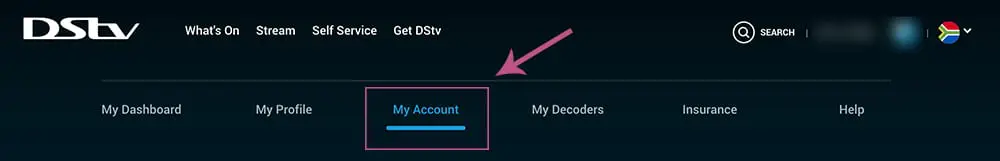Click here to access DStv self service.
Save our WhatsApp number (060 060 3788) as DStv South Africa and start interacting with us by saying hello.
How To Check Your DStv Account Balance
- Go To www.dstv.co.za/self-service/: Go to the url https://www.dstv.co.za/self-service/
- Log In: If you are not logged in already, log in. If you have not registered before then register with the Self Service first. You will log in with your Connect ID using either an email address or mobile phone number.
- View Your DStv Balance: Once logged in you will be able to see your DStv balance on your dashboard, with the option to pay now. Just like the image below.
If you want a more detailed breakdown of your balance including your BoxOffice balance then:
- From your DStv dashboard Click the “My Account” tab from the top menu ( 2nd menu from the top ).